At Fellow Intranet members can be managed at Platform level, group level and space level. Managers and group managers of the Platform will find their members section in Setup. Space managers will find their members in their space menu.
Member profile
After selecting a member you will get into the individual member profile. There are dedicated tabs for various info and settings about the member. In general you will see the tabs Profile, Assignments and Account.
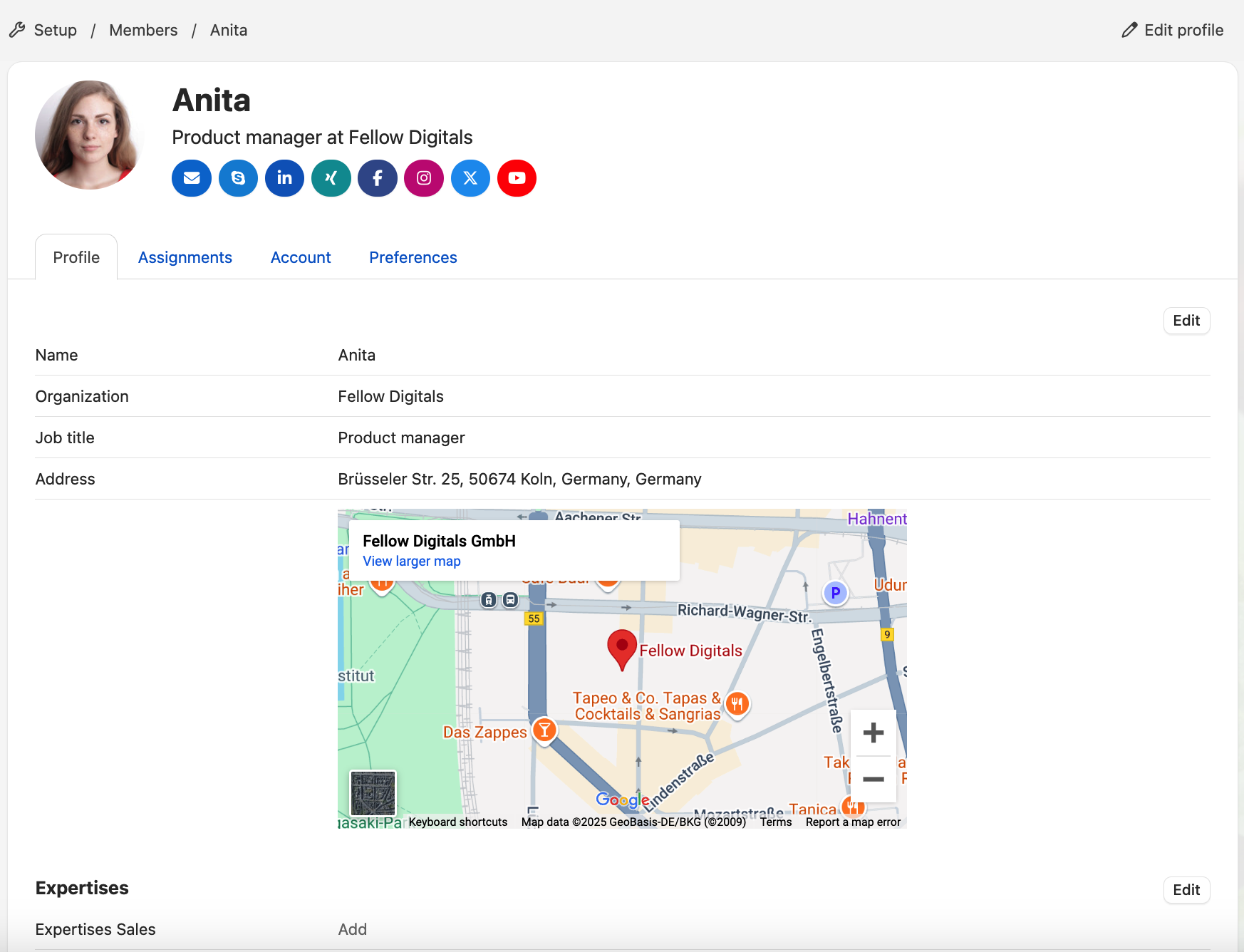
Profile tab
The Profile tab will show you the member's profile info, like company, address, custom fields, etc, the profile fields the member has filled in themselves, or are filled in automatically via an integrated Identity provider. Platform managers can decide which profile fields should be filled in by the user and shown on the profile.
Assignments tab
In the assignments tab a manager can see in one overview in which groups and spaces a member is assigned to, which roles they have on the platform, in the groups or spaces and change those roles of the member.
Account tab (only seen by managers)
In the account tab a manager can see details of the account holder (name, email, external ID, visibility of the account to other members) and the history of the account. At this place the manager can send invites to the user, deactivate the user or set an deactivation date.