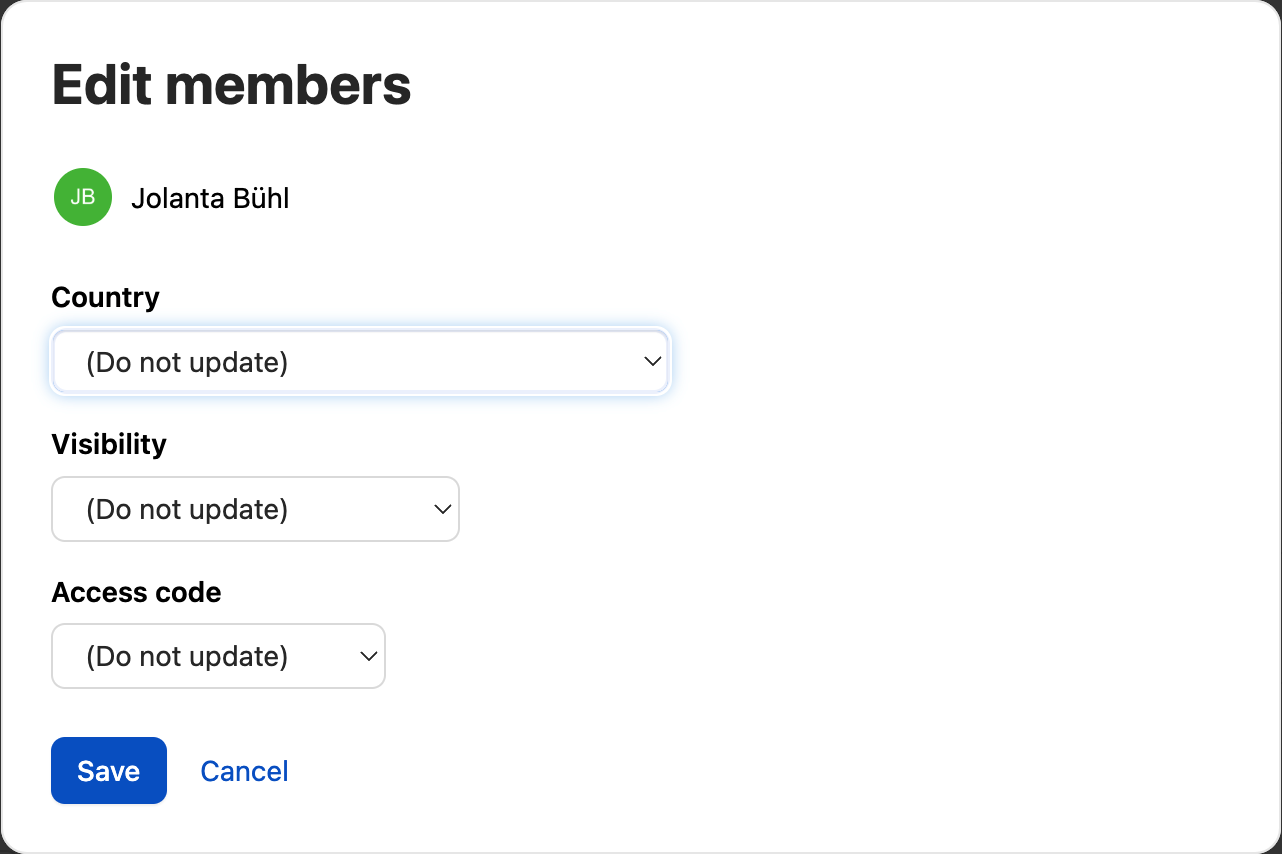Bulk editing
At platform level
You can perform the following for the selected members:
- Assign groups and spaces
- Deactivate/reactivate user accounts
- Permanently delete user accounts
- Set properties such as country, profile visibility
- Reset access code
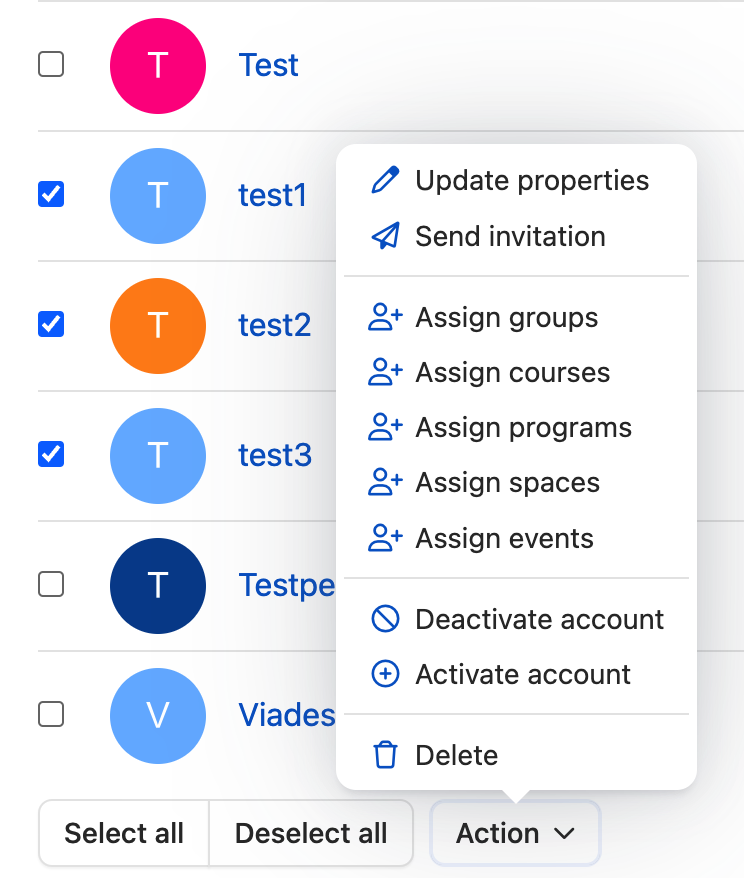
At space level
You can perform the following for the selected participants:
- (Re)send invitation
- Remove participants from the space
- via Actions > Update properties:
- Define country
- Set profile visibility
- Reset access code
Using bulk editing efficiently
You can select members in each member overview. This feature is even more useful when combined with the integrated search function. Other search filters could be, for example, organization, groups or roles.
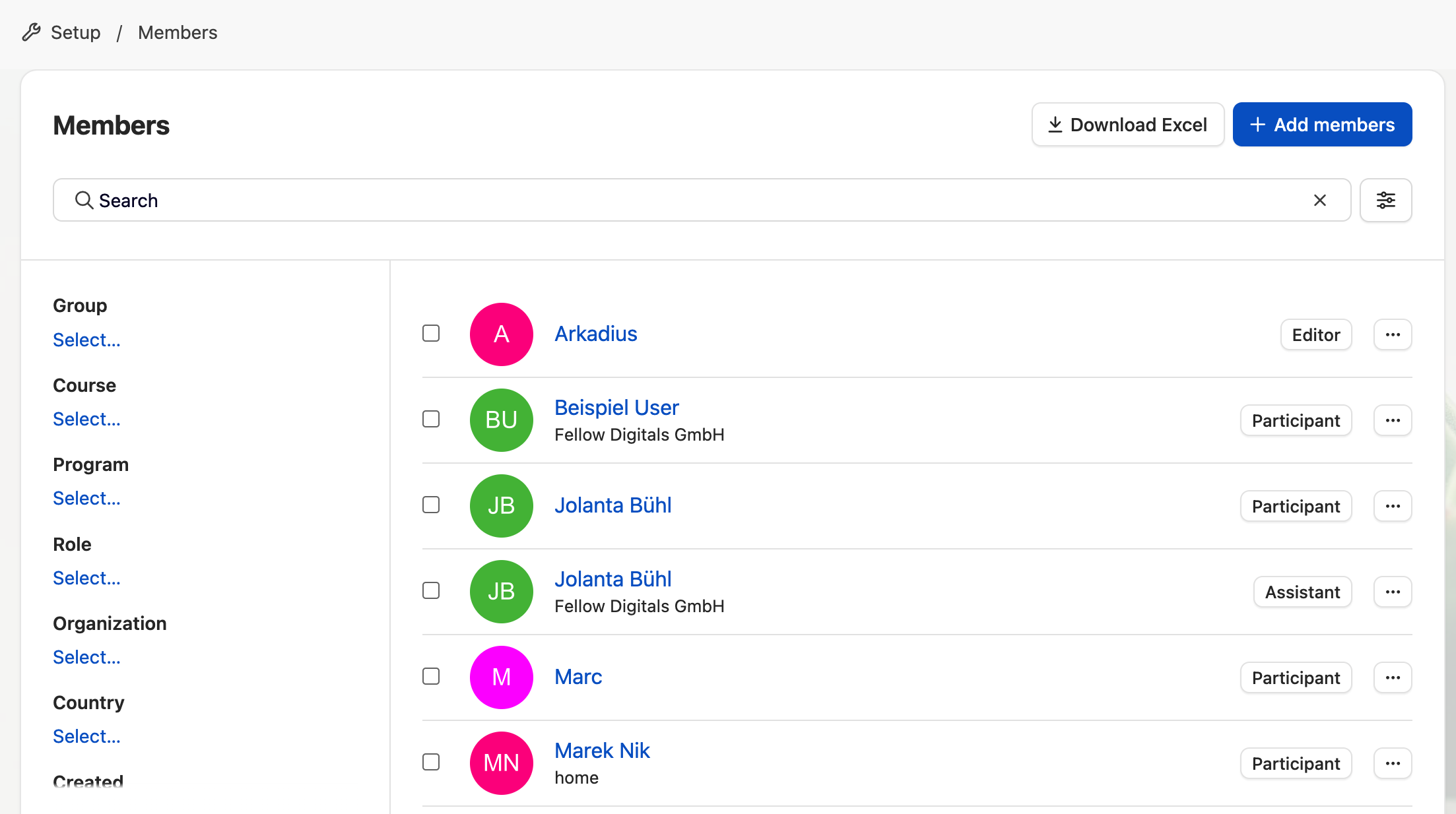
You can also use the search filters to perform actions based on role or status, for example.
Tip: You can also filter for deactivated member accounts to delete or reactivate them, for example. You can use the "Deactivated" filter for this.
Updating specific profile properties
Select multiple users and then select “Update properties”. In the next step you can then reset the country, profile visibility and – for anonymous accounts – the access code. The latter makes sense if a participant has forgotten their password.They can use the new access code and select a new password.