Fellow Intranet provides the Document Viewer feature, which allows PDFs to be displayed directly within a page. This means readers can view the content of the PDF without needing to open or download the document separately, making it more convenient and accessible.
Viewing PDFs In-Page
With the document viewer, PDFs are embedded directly into the page, allowing readers to:
- View the content immediately without opening additional windows or tabs.
- Full-Page View: The document viewer offers the option to display the PDF in full-page mode for an enhanced reading experience.
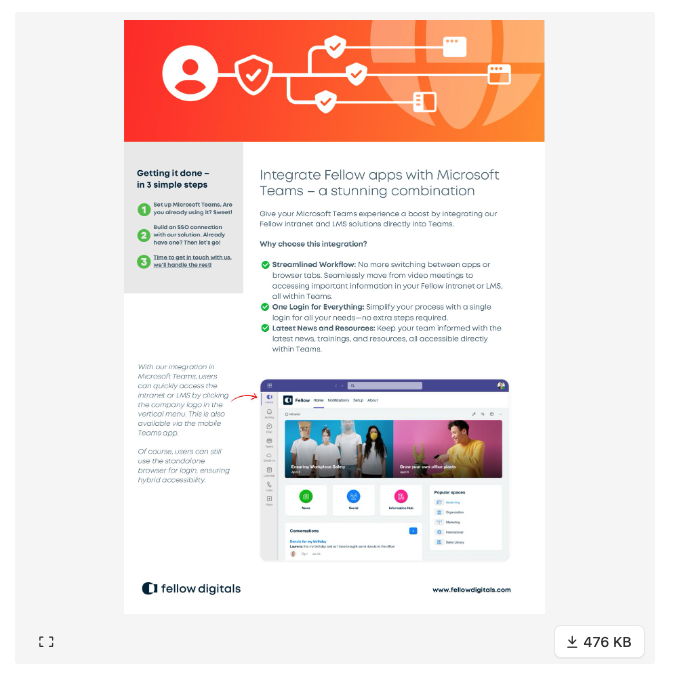
Enable or disable downloads
You have the flexibility to control whether the PDF in the document viewer is downloadable or not. This setting can be managed in the Space Settings:
- Go to Space Settings > Tools to adjust whether viewers can download the document or simply view it in-page.
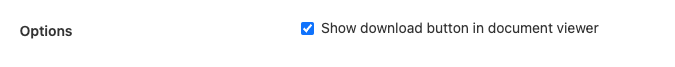
By using the Document Viewer, you provide a seamless reading experience for participants, while also controlling access and download options based on the needs of your space.