Fellow Intranet offers a Conversations widget that allows members to engage in discussions with other participants, space managers, or in one-on-one conversations. This feature encourages open communication and collaboration within a space, following a forum-style format.
Enabling Conversations
The ability to start and participate in conversations can be enabled or disabled through the Space Settings. Managers of a space can control whether participants are allowed to initiate or join conversations.
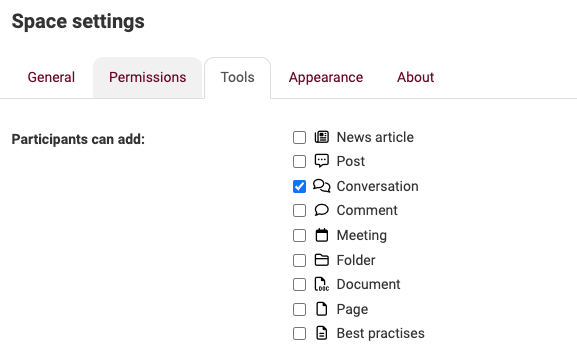
Participating in Conversations
Once the conversation option is enabled, participants can engage in discussions by either:
- Commenting on existing conversations: Join ongoing discussions by replying to comments or sharing your thoughts.
- Starting a new conversation: If you want to introduce a new topic, you can initiate your own conversation within the space.
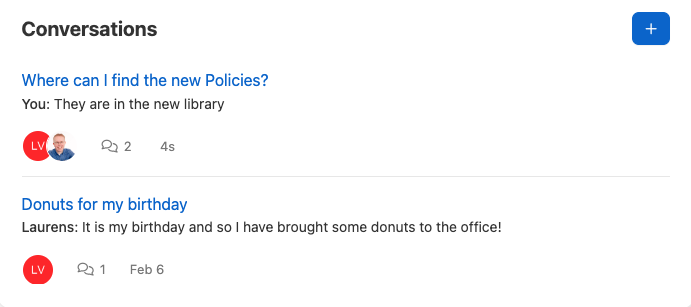
Starting a Conversation
When starting a conversation, participants have the option to:
- Involve all members of the space: Start a discussion that is open to everyone in the space.
- Contact only the managers of the space: If you need guidance or have questions, you can start a conversation that includes only the space managers.
- One-on-one conversations: For more private discussions, you can have a one-on-one conversation with another member of the space.
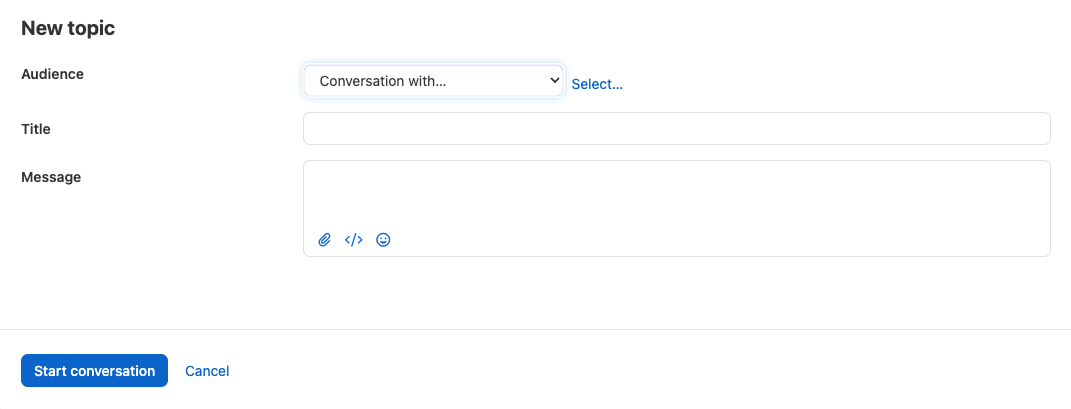
The Conversations feature enhances communication between participants and encourages collaboration in a structured, forum-like environment. By enabling this tool, you can create an interactive and open space for discussions within your intranet.