On Fellow Intranet, platform managers or space managers can control whether participants are allowed to add comments to content. Allowing participants to comment on content, such as news articles, documents, and procedures, fosters engagement, collaboration, and a stronger connection among participants.
Enabling or Disabling Comments
The ability to comment can be turned on or off in each space. This setting can be adjusted by navigating to the Space Settings.
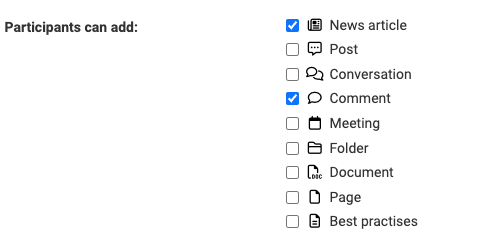
Adding Comments
When the commenting option is enabled, participants can comment on various types of content, such as news articles and documents. Comments can enhance interaction and discussion on important topics or updates.
- Text Comments: Participants can write their thoughts, feedback, or questions.
- Emoticons: Add emotion to your comments using a wide range of emoticons.
- Attachments: Participants can attach files or images to their comments for more detailed feedback.
- Embeddable Content: You can also embed media such as videos or links within your comments for additional context.
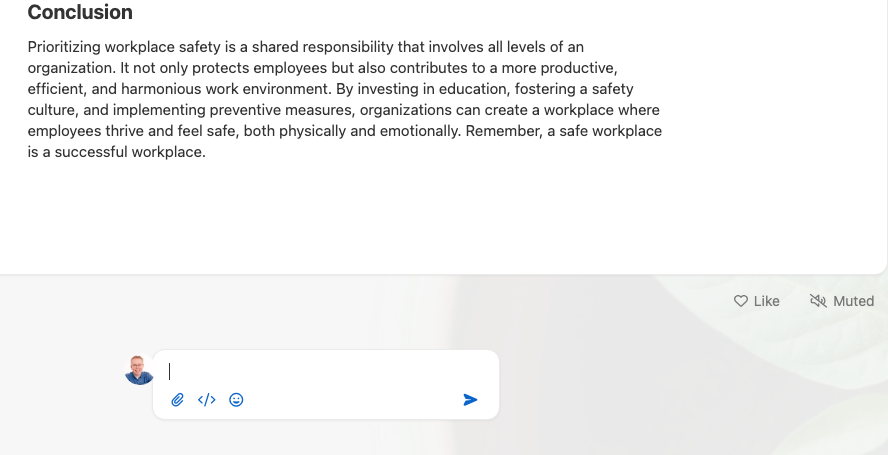
Reactions with Emoticons
Apart from adding comments, participants can also react to content with a variety of emoticons. This feature allows users to express their opinion or support without writing a full comment.
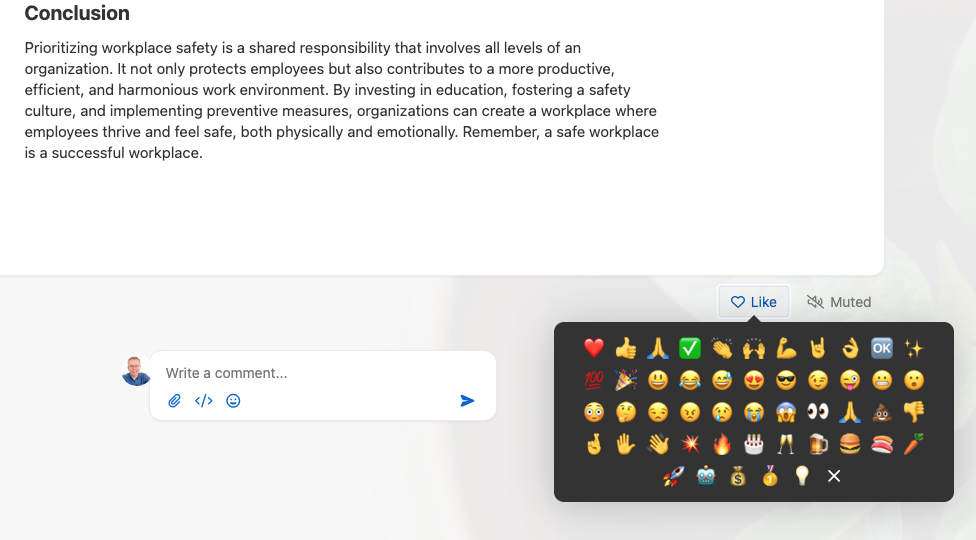
By enabling comments and reactions, managers can create an interactive environment where participants are encouraged to engage with the content and with each other.
This flexibility allows for greater collaboration and connection within spaces on the platform, making it a valuable tool for team communication.