Fellow Intranet offers a translation feature (available upon request, additional costs may apply) that automatically translate the whole platform to a language of their choice.
How the Translation Feature Works
A member can set their language preference to another language out of our set of 20 languages. If the translation feature is enabled the whole platform including news articles, pages, comments and more is translated to their preferred language. The member always have the option to change the specific text to the original language.
- For example, if a member's account is set to German and the original content on the platform is in English, the whole platform will be translated to German.
How to change your language settings
On the top right setting clicking on the dropdown next to your member picture you will get a dropdown of member options. One of them is your language settings.
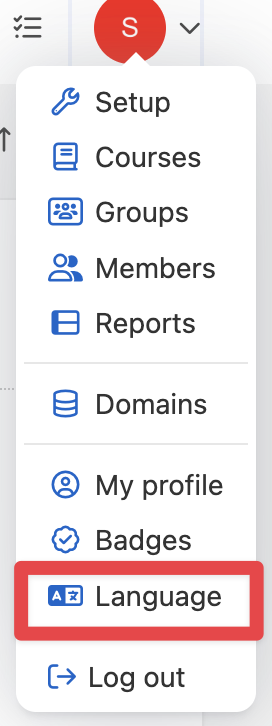
Another easy way to change your language settings is in the footer of the platform. Click your current language and change it to your preffered language.

All available languages
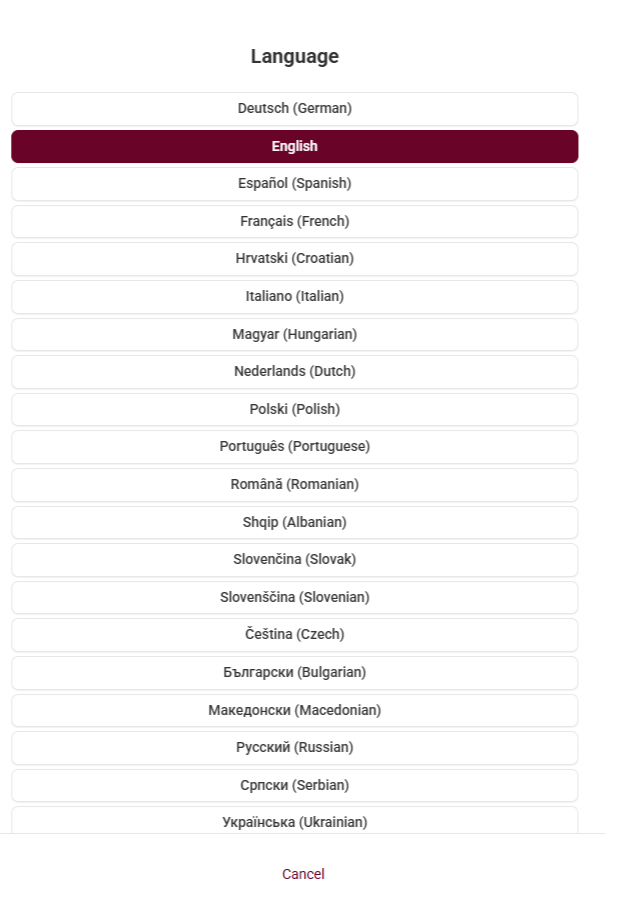
Powered by Deepl
The translation is provided by Deepl, a highly accurate translation service. Deepl does not store or use any of the texts submitted for translation, ensuring privacy and security.
Interested in This Feature?
If you would like to enable the translation feature for your platform, please contact your Product Consultant or Account Manager for more information.
This feature can enhance the accessibility of your platform, allowing users to interact with content in their preferred language.