Fellow Intranet provides the Daily Activity Mail feature, ensuring that members stay updated with the latest platform activity. This feature delivers a summary of relevant updates to members each morning, based on their involvement in specific spaces.
How the Daily Activity Mail Works
- The Daily Activity Mail is sent in the morning if there has been new activity relevant to the member in the last 24 hours.
- It only shows updates for spaces where the member is a participant, ensuring that they only receive content that matters to them.
- The email is delivered early in the morning, so members can start their workday informed about any updates.
Customizing Delivery Days
Platform owners have control over when the Daily Activity Mail is sent. While the default setting sends the email every working day, this can be customized:
- For example, the mail can be scheduled to send only on certain days, such as Tuesdays.
- The email will contain updates from the last time it was sent, ensuring no important content is missed.
Managing Content for Daily Activity Mail
In every space, platform managers or space managers can decide which updates should be included in the Daily Activity Mail or digest. This ensures that only the most relevant information is sent to users.
To adjust these settings, go to:Space Settings > Tools. Here, you can specify which types of content updates, such as new documents, events, or posts, should be included in the Daily Activity Mail.
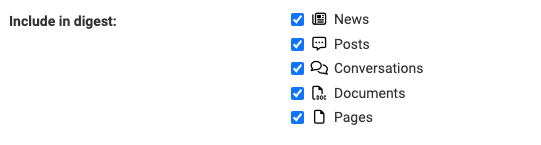
Activating or Modifying the Daily Activity Mail
To activate or adjust the settings of the Daily Activity Mail, such as the frequency or delivery days, please contact your Product Consultant.
This feature helps keep members engaged and informed, ensuring they never miss out on important platform updates.