To ensure clarity and compliance on the Fellow Intranet, you can create and manage a Conditions page for your platform. This page outlines the rules and guidelines users must agree to when using the platform.
How to create a Conditions Page
- Go to Setup in the top right corner of the platform.
- Select Conditions from the menu.
- Click on +Conditions to create a new page.
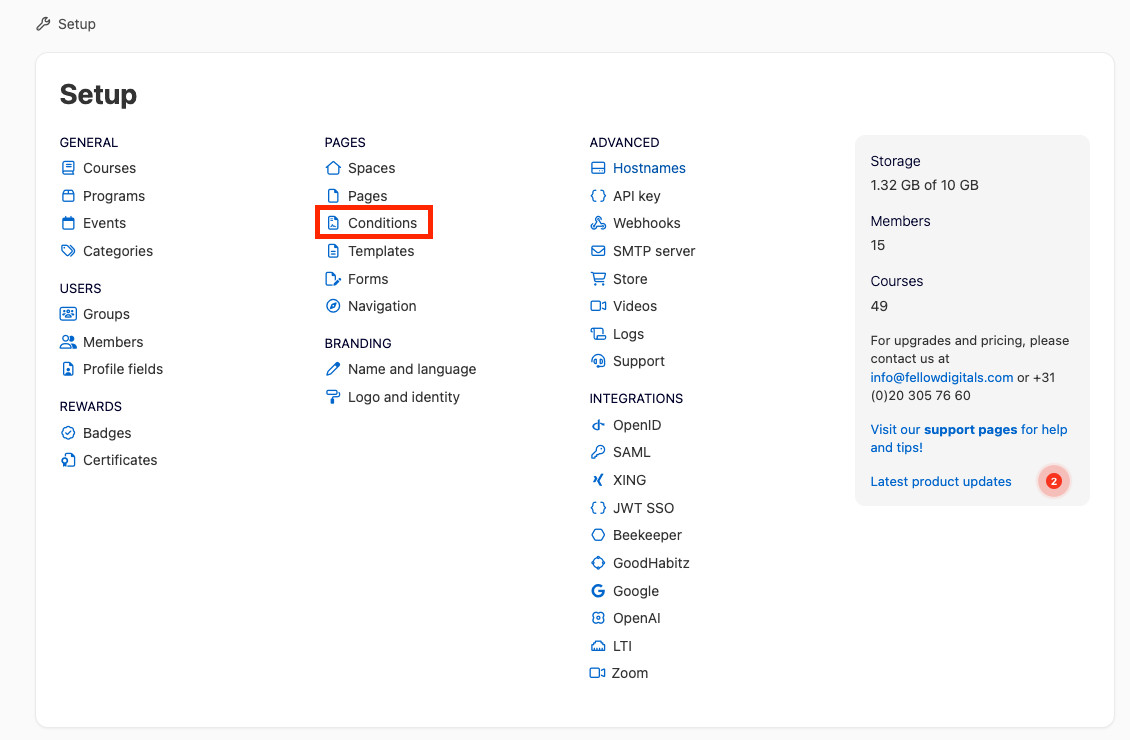
During creation, you can define the Title and set the Language for the terms to ensure it's tailored to your users.
User Agreement Process
Once the Conditions page is published, all users who log in to the intranet platform for the first time will be required to read and accept the terms before they can access the platform. This helps ensure that everyone is aware of and agrees to the platform's guidelines.
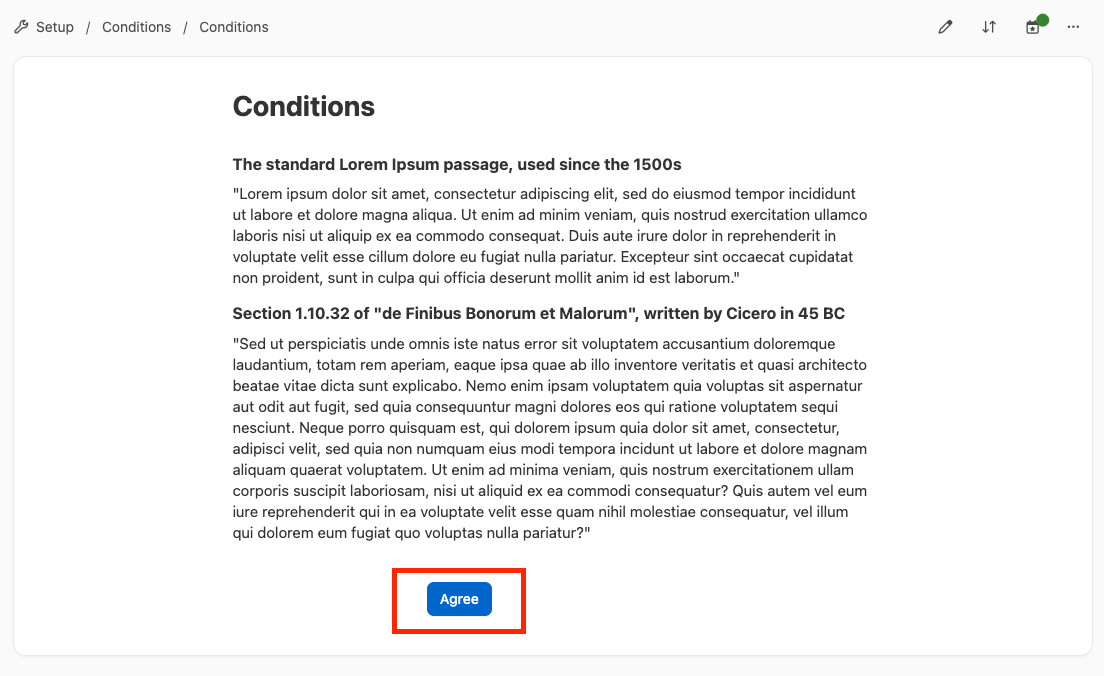
Updating Terms of Use
You have the flexibility to edit or update the Conditions at any time. Additionally, you can reset all previous agreements, which will require all users to accept the new terms the next time they log in. This feature ensures that changes to the terms are communicated and agreed upon by everyone using the platform.
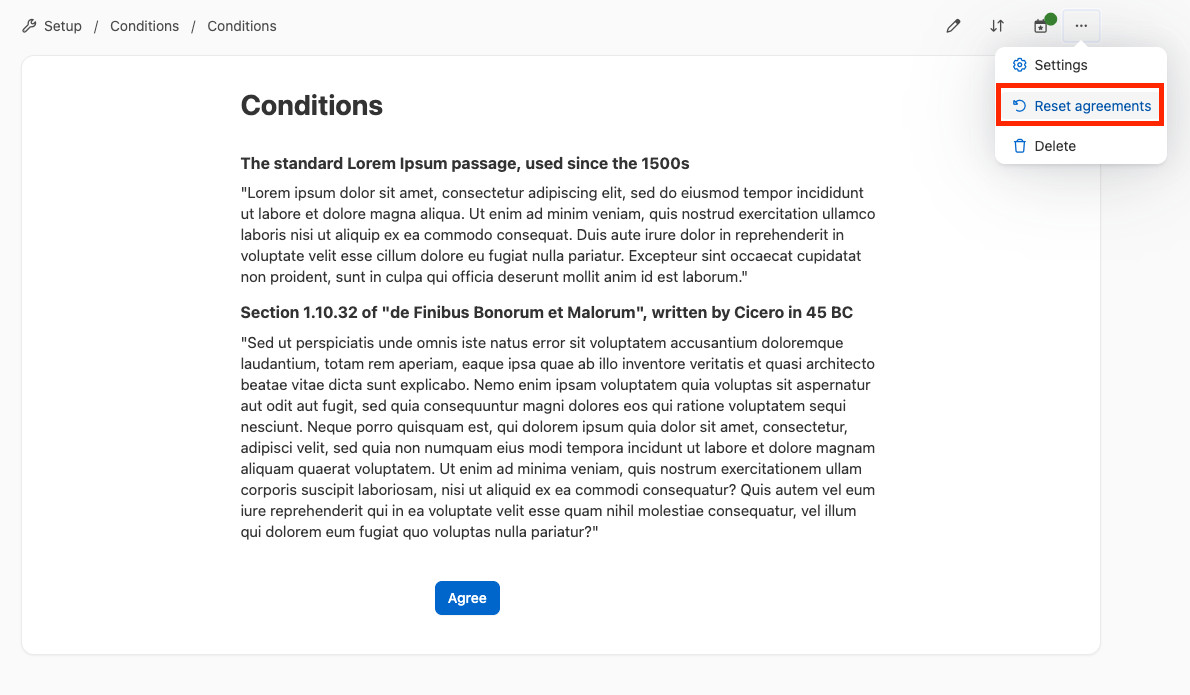
By managing the Condidtions, you can maintain transparency and compliance across the platform for all users.