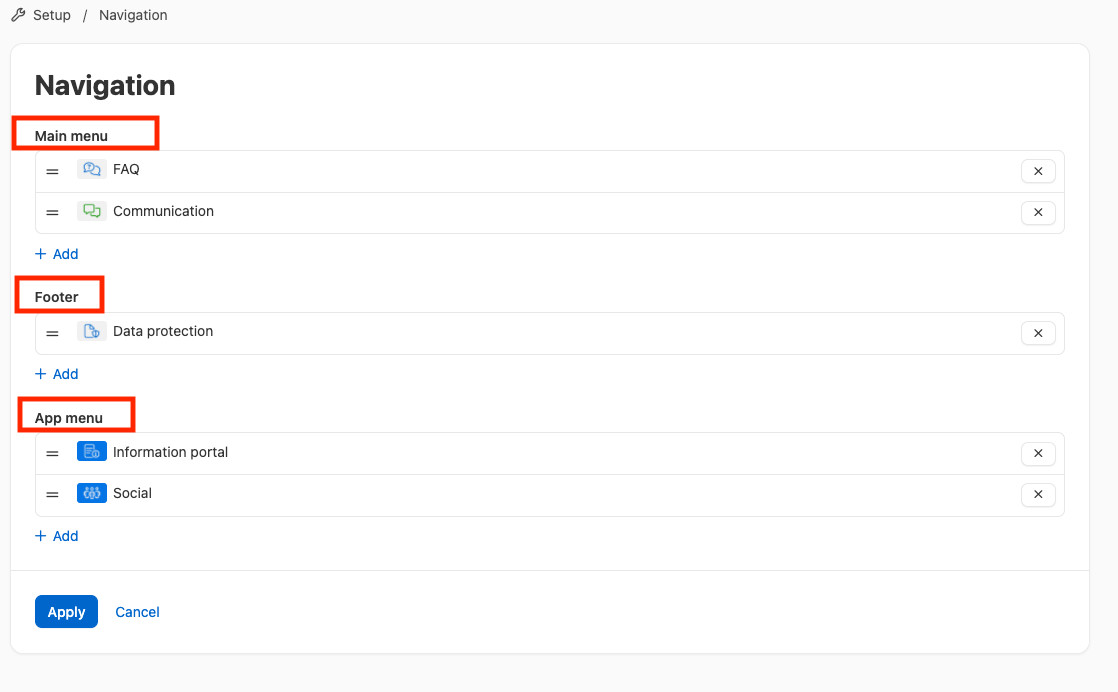You can customize the top menu, footer, and app menu in your platform. You can personalize these areas to fit your organizational needs by utilizing elements that already exist on the platform, such as pages, spaces, or documents.
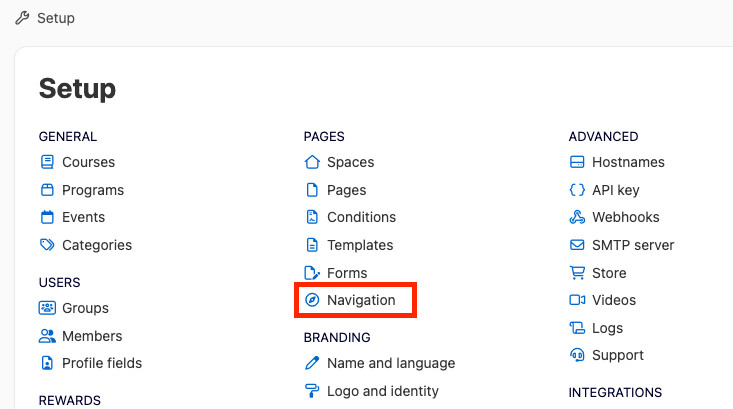
In the Setup section, click on Navigation. A menu will appear where you can add elements that already exist on your platform, such as pages, links, and spaces.
If you want to include specific links or pages, like your terms and conditions, make sure they are created in advance.
Simply select the elements you want to add (for each section separately), and confirm your changes by clicking the blue button in the bottom left corner.