Language settings at platform level
Participants can set the language individually or the manager can set the language for the entire platform.
You can set the default language for your platform via Setup > Name and Language
Individual language settings
The language setting of the platform can be "overwritten" in the following cases:
- A user selects a different language in the platform footer.
- Participants receive an invitation to a space for which a language other than the one defined at platform level has been selected. For example, if you invite user to a German space, but the platform is set to English by default, the platform language for the space participants is German.
Tip: Managers can determine which of the 21 languages in the academy can be selected.
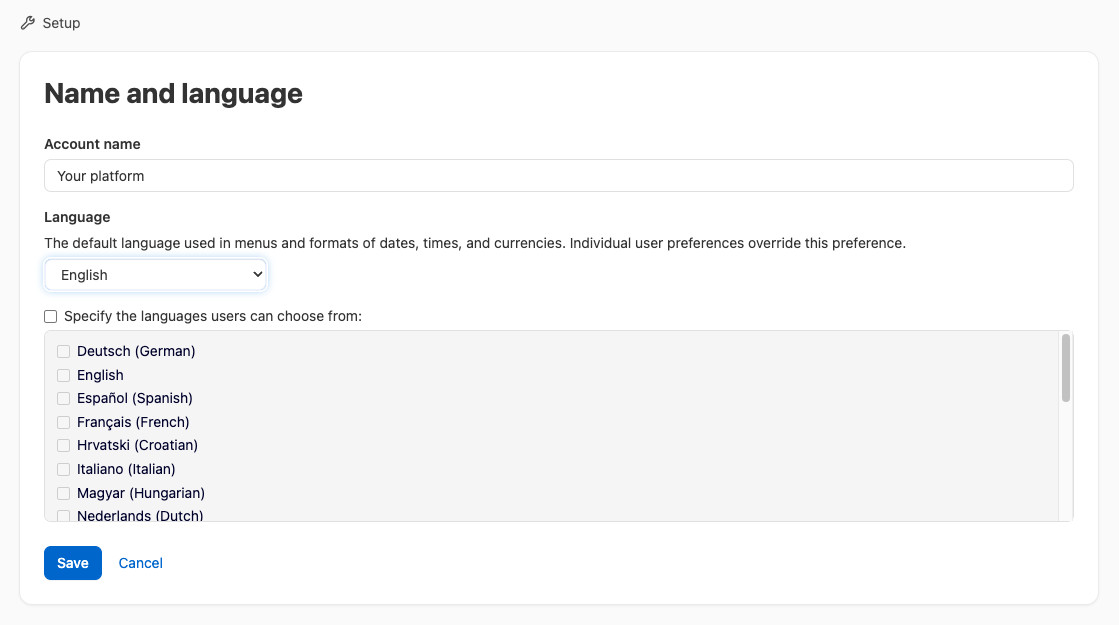
Language setting at space level
In the space under "Space settings" > "General"
Please note that the language settings do not affect the language of the space content. The settings apply exclusively to the platform language.
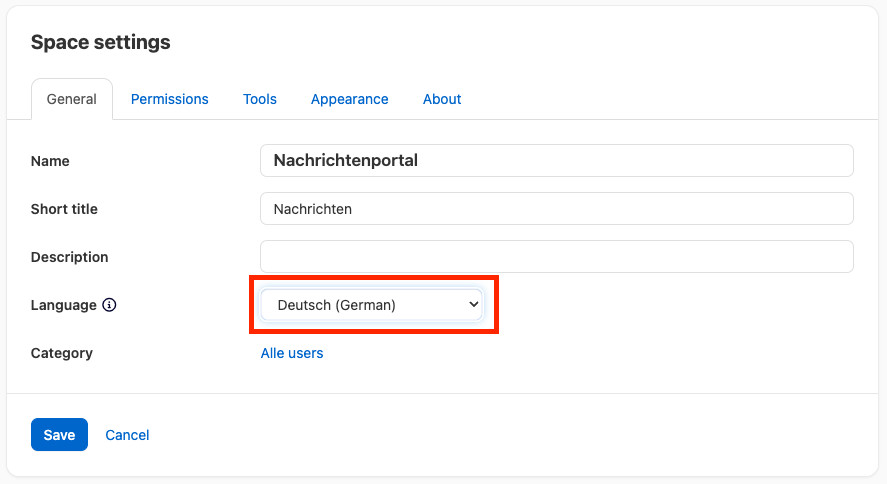
System languages in Fellow Intranet
- Albanian
- Bosnian
- Bulgarian
- German
- English
- French
- Italian
- Croatian
- Macedonian
- Montenegrin
- Dutch
- Polish
- Portuguese
- Romanian
- Russian
- Serbian
- Slovak
- Spanish
- Czech
- Ukrainian
- Hungarian