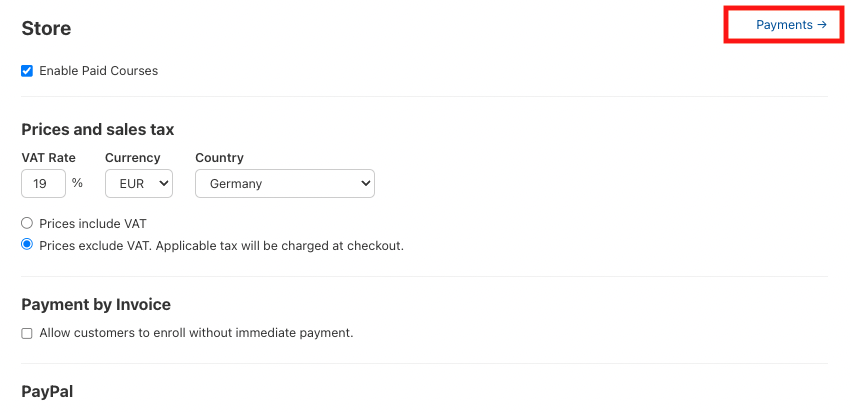You can find the Shop feature under: Setup > Advanced > Store
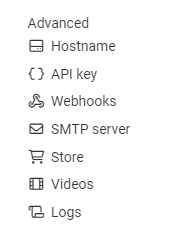
Set up the store functionality in your academy and then set an amount and VAT per course. You can keep the payment options open for your customers, so they can choose between PayPal and Mollie themselves, for example.
Alternatively, it is also possible to offer courses on account.
Important: Click in the box at the top left: Allow paid courses.
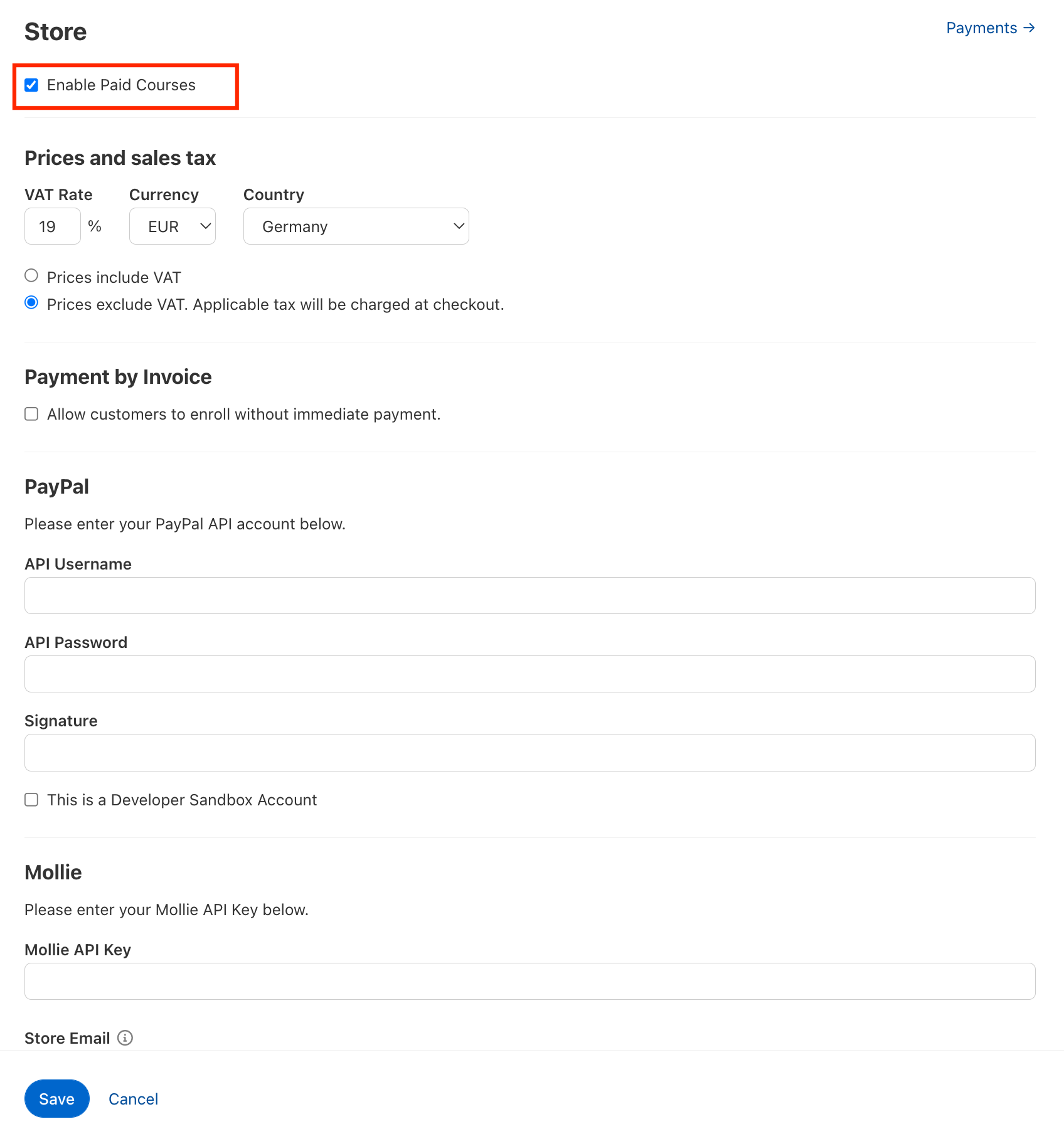
Then navigate to a course and set the menu item "Payment" under Self-enrollment.
Select the menu item "Payment" and define the amount.
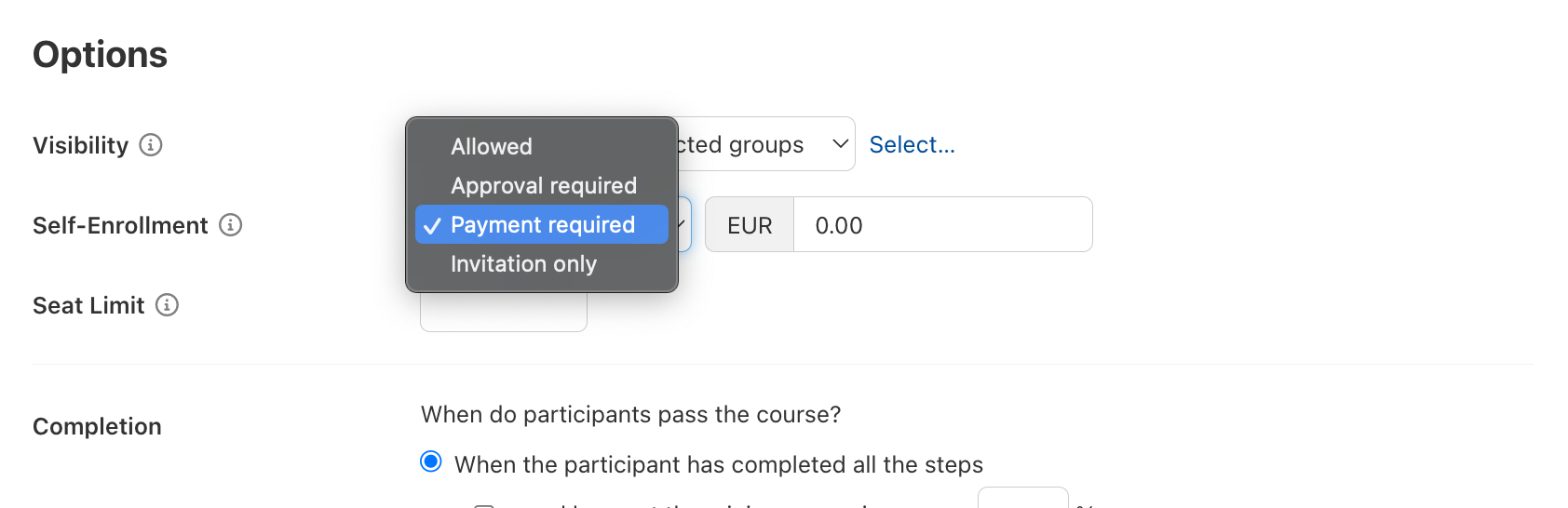
After your courses have been attended, you can switch to the sub-item Store under Advanced and then call up the amounts under Payments in the top right-hand corner and, if desired, download them as an Excel file.