Storing multiple language versions of your terms of use in Coursepath
It is easy to store terms of use in Coursepath – including in multiple languages.
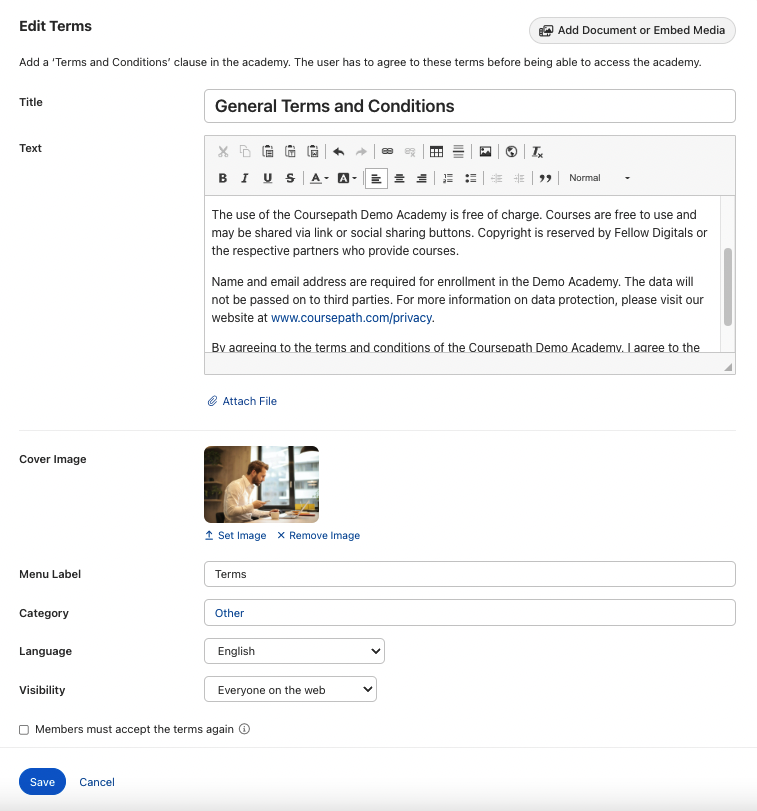
- Click Options > Pages
- Select Add page > Terms of use
- Enter your terms of use in the dialog box
- Select the Language in which the terms of use are written. Members will automatically see the the terms of use in the language they selected as the academy language. If no terms of use are stored in the selected language, the terms of use will be displayed in the default language that you specified under "Name and language" when setting up the academy.
- Click Save
- Repeat steps 1-5 for each additional language in which you want to store the terms of use
Academy members must accept the terms of use before starting the courses
Your academy members must accept the terms of use that you configured in this way before they can start the courses. This consent is recorded. The Excel file download of the academy members includes a separate column with the time stamp of the declaration of consent.
Updated terms of use
Did you make changes to the terms of use? Select the option Members must accept the terms of use again on this page to obtain user consent for the changed terms of use.