Free text tasks offer a wide range of options for testing the knowledge of your course participants. You create a new learning step, edit it and then go to the "Add question" tab (found in the blue menu bar at the top).
When the question field opens, go to Survey and choose "Text Input" or "Long Text", edit the question there and, if necessary, the feedback field.
This question can be modified as required and optionally supplemented by a voluntary or mandatory file upload: To do this, simply create a new question in this learning step and select "Image Upload" or "File Upload" under "Survey".
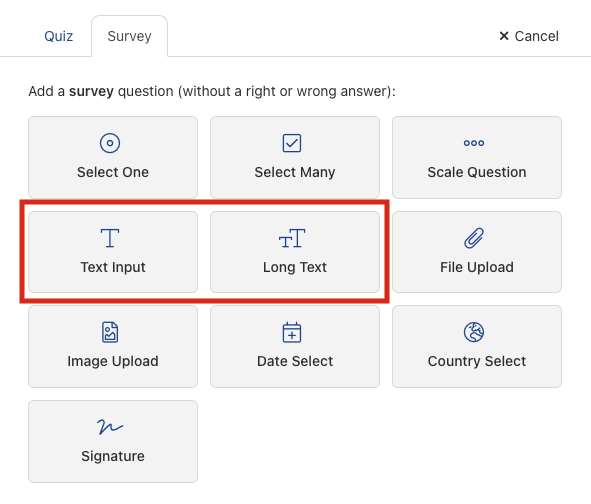
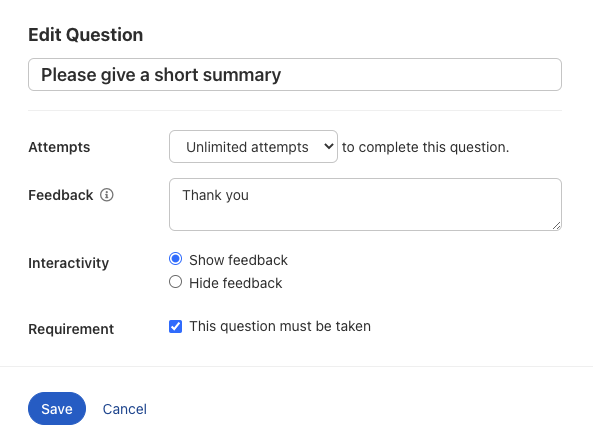
Important: In the learning step in the upper blue menu bar, make sure that you select "Manual approval by trainer" to allow a trainer to grade the answers.
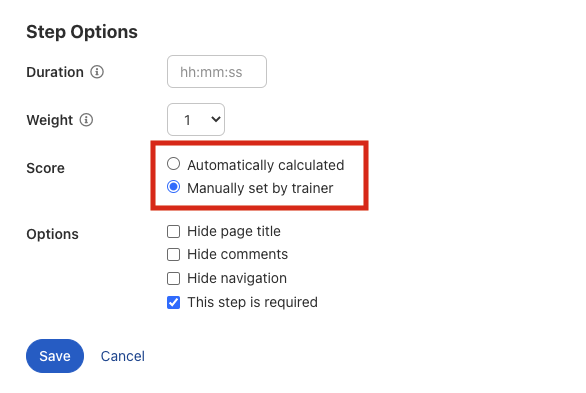
How do I grade a free text task?
When the participants have completed the free text task, it is up to you as the trainer to view and grade the answer or the uploaded file. This is necessary due to the question type because, as mentioned above, Coursepath doesn't “know” whether the provided answer is correct.
So when a participant submits an answer, you will see "Grading pending" in the table of contents.
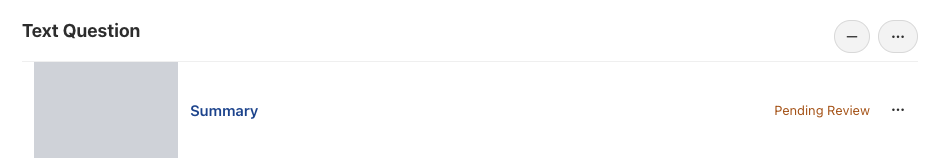 Clicking "Grading pending" takes you to an overview page for the relevant task. This displays all the participants who have already worked on the task. The submitted tasks must be processed individually and graded manually. If you have already graded the answer, you will see the corresponding result to the right of the name. Click “Grading pending” to grade the corresponding participant.
Clicking "Grading pending" takes you to an overview page for the relevant task. This displays all the participants who have already worked on the task. The submitted tasks must be processed individually and graded manually. If you have already graded the answer, you will see the corresponding result to the right of the name. Click “Grading pending” to grade the corresponding participant.
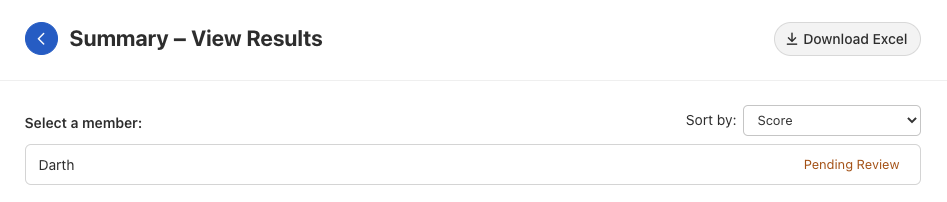
After reviewing the submitted task, you can grade the participant as "Passed" or "Failed". You also have the option of specifying the absolute grade and a percentage grade. Click "Save" to complete the grading and share the result with the participant.
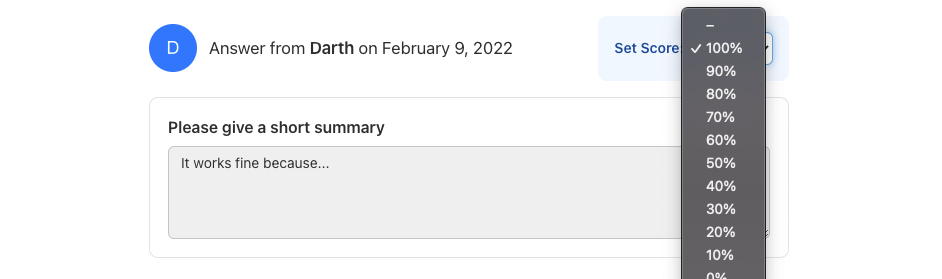
Please note that in order to grade a free text task, you must have the trainer role in the corresponding course. As an academy manager, you can assign this role to yourself and other members.
Please also note that in the case of scored questions, the answer must be graded before the student can complete the course. Without this grading, Coursepath has no value with which to calculate the learner's final result