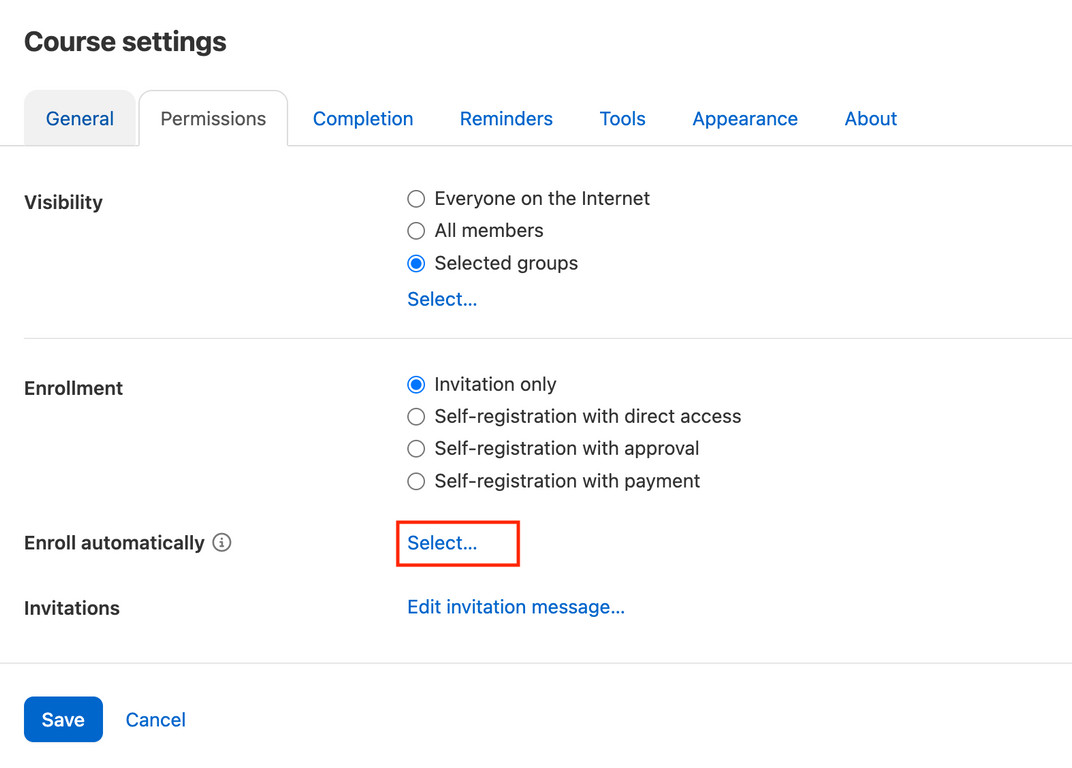If you have organized participants into groups, you can define to which courses this participant group should be added automatically.
This is very useful, for example, if you wish to enroll new employees directly in a specific set of courses.
To do this, go to “Groups” in the academy options and click … > Edit group. You can then select the desired courses or sequences onto which your learners are to be enrolled.

New: Enroll groups automatically on course level
It's also possible to enroll groups automatically into a course on group level. In the permission tab (see below) you can set the groups that needs to be automatically enrolled in the course.
Just click on select and select the group or several groups.